


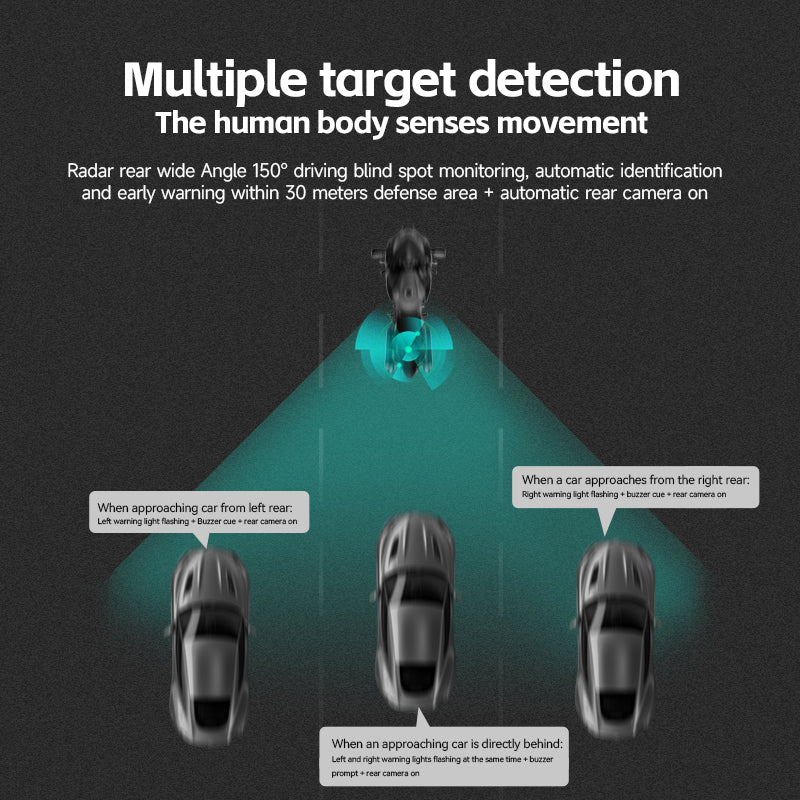

CK3-PLUS: Pathfinder MotoNav AI® -mmWave Radar Navigation System
$499.00
Introducing a new era in motorcycle technology—Pathfinder MotoNav AI®, where safety meets innovation and every ride becomes a seamless experience.
Born from a bold vision to eliminate clutter and complexity, this all-in-one riding system was crafted by passionate riders and tech pioneers determined to rewrite the rules of the road. Gone are the days of juggling multiple devices for GPS, dash cams, and safety alerts. Pathfinder unifies it all into one powerful, intelligent system.
SCREEN SIZE
5-inch IPS Full View
RESOLUTION
480×854 (200ppi)
PROCESSOR
V851S Quad-Core
MEMORY
DDR2 64MB + SPI Nor Flash
WIRELESS
Dual-Band WiFi (2.4/5GHz) + BT 4.2
TIRE PRESSURE
433MHz Sensor Support
POWEW INPUT
12V DC, 1A Peak Current
OPERATING TEMP
-10°C ~ 60°C
LANGUAGE SUPPORT
Multi-Language
INCLUDED ACCESSORIES
- Main Power Cable ×1
- Hex Screwdriver ×1
- 433MHz Tire Pressure Sensor ×1
- Aluminum Alloy Shock-Absorbing Bracket ×1
- Quick Start Guide ×1
- Brand Sticker Pack ×1
Engineered for the Road. Built for Freedom.
Ride Smarter. Go Further.






